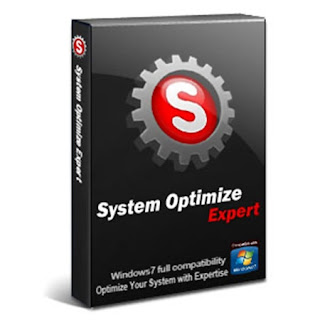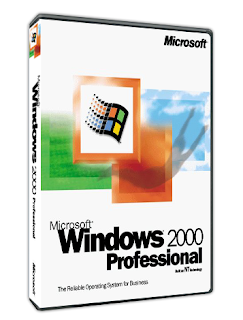HDD Regenerator is a unique software program for regeneration of hard disk drives. The program eliminates physical bad sectors,on a hard disk drive surface. It does not hide bad sectors, it really restores them!
Main benefits of HDD Regenerator
Hard disk drive is an integral part of every computer. It stores all your information. One of the most prevalent defects of hard drives is bad sectors on the disk surface. Bad sectors are a part of the disk surface which contains not readable, but frequently necessary information. As a result of bad sectors you may have difficulties to read and copy data from your disk, your operating system becomes unstable and finally your computer may unable to boot altogether.
When a hard drive is damaged with bad sectors, the disk not only becomes unfit for use, but also you risk losing information stored on it. The HDD Regenerator can repair damaged hard disks without affecting or changing existing data. As a result, previously unreadable and inaccessible information is restored.
How it works
HDD Regenerator regenerates bad sectors by magnetic reversal. This technology is hardware independent, it supports many types of hard drives and repairs damage that even low-level disk formatting cannot repair. Because of the way the repair is made, the existing information on the disk drive will not be affected!
Minimum system requirements
The product can be installed on Windows XP / Vista / 7 and it is intended for:
1. Starting the regenerating process directly under Windows
2. Creating a bootable regenerating flash or CD/DVD to start
the regenerating process under DOS
If you cannot boot your computer to Windows (no operating system is installed on your computer or the operating system is damaged), install HDD Regenerator on any computer with Windows XP/Vista/7 operating system and create a bootable regenerating flash or bootable regenerating CD/DVD, then boot your computer from this flash/CD created to start the regenerating process.
Supported file systems
The product works exclusively at physical level. It ignores file system and can be used with FAT, NTFS or any other file system, and also with unformatted or unpartitioned disks. During regeneration, the disk structure will not be changed and the existing data will not be affected.
As the product does not change the logical structure of a hard disk drive, the file system may contain marked earlier bad sector labels, even if the hard disk is already regenerated and not damaged by bad sectors. If you want to remove these marks, repartition the hard disk drive
Installing and uninstalling
In order to install HDD Regenerator, execute the installation file. The Installation Wizard will take you through the installation steps. When the installation has completed, press Finish button to close the Wizard.
If you need to remove HDD Regenerator from your computer, use the Programs and Features applet (Add/Remove Programs) from Windows Control Panel.
How to start HDD Regenerator
In order to start the product, double-click the HDD Regenerator icon on your desktop or select the HDD Regenerator icon from the Start menu. If you use the unregistered version, you can regenerate only one recoverable bad sector. The main purpose of the unregistered demo version is displaying a report that contains information about the possibility to regenerate your disk by means of the registered full version. The registered version carefully scans the hard disk drive surface and regenerates all found recoverable bad sectors.
To begin the regenerating process start the HDD Regenerator Console Application. You can start the Console Application directly from Windows** (the "Regeneration | Start Process under Windows" menu) or create a bootable regenerating flash (the "Regeneration | Create Bootable Flash" menu) or create a bootable regenerating CD/DVD (the "Regeneration | Create Bootable CD/DVD" menu). After the flash or CD is created, boot your computer from this flash/CD and the Console Application will start automatically under DOS.
Working with HDD Regenerator Console Application
To start the Console Application, use "Regeneration | Start Process under Windows" menu, or boot from the Bootable Regenerating Flash (the "Regeneration | Create Bootable Flash" menu) or boot from the Bootable Regenerating CD/DVD (the"Regeneration | Create Bootable CD/DVD" menu)
After you start the Console Application
1. Choose the drive to regenerate
2. Choose mode ("Scan and Repair" or "Scan Only")
3. Enter the "Starting Sector" parameter. Leave this parameter equal to 0 if you want to scan the entire disk. Enter the sector value if you want to scan the disk not from the beginning. For example, you don't want to scan the first 5 GB of your hard drive to save time, because you know that this part of the surface does not contain bad sectors. In this case enter the offset equal to 5000 with 'm' following or 10240000 without 'm' following (number of sectors 5000*1024*1024/512=10240000)
4. Wait while the scanning is completed.
NOTE: If you have started the Console Application under Windows and the Console does not respond to keyboard input, make sure that it has focus (click on the console window or use ALT-TAB keys combination to switch between windows)
HDD Regenerator can repair physical bad sectors caused by magnetic errors on a hard drive surface. If the hard drive has a physical breakage (damaged heads, circuit board, etc.), then it will not be repaired by the product.
Unfortunately, the repair mode directly under Windows will not be effective, if you have only one hard drive on your system. The reason is that the repair mode requires exclusive access to a hard drive (except Windows XP). For obvious reasons, the exclusive access cannot be obtained to the hard drive on which Windows OS is installed. This is related to repair mode only. Scan mode does not require exclusive access to a drive. To obtain exclusive access to any hard drive on any system, please use the Bootable Regenerating Flash or CD/DVD option.
Compatible con: Windows XP, Vista & 7
Compatible con: Windows XP, Vista & 7
Download HDD Regenerator 2011 full
Get password in file s4ndmotion